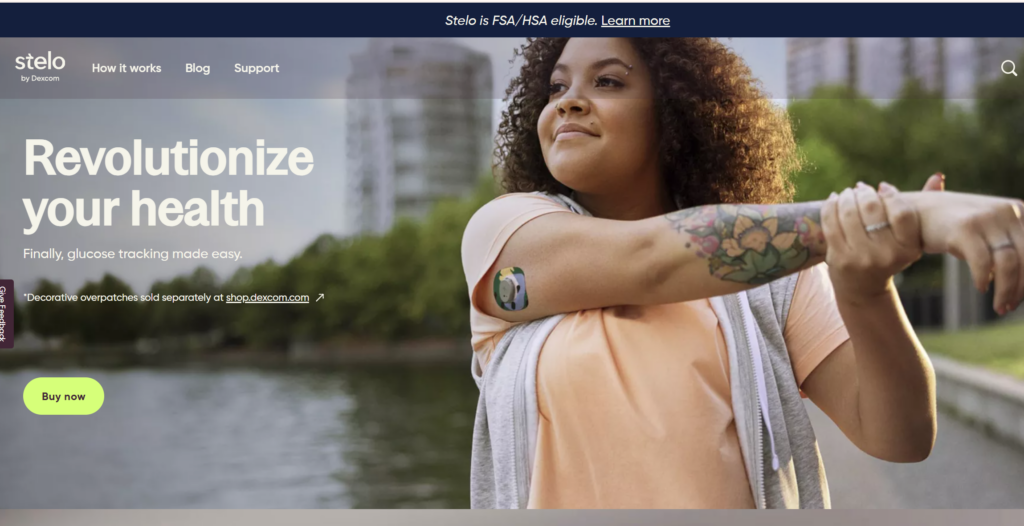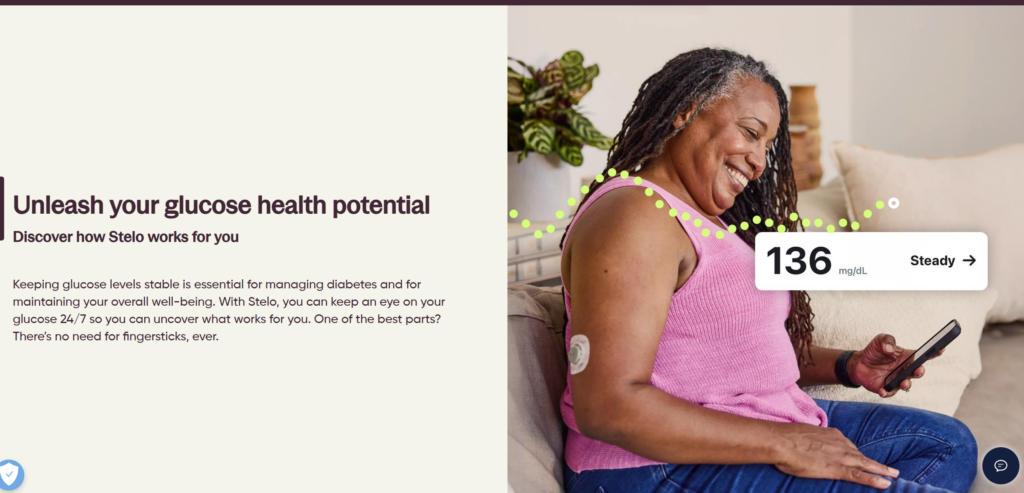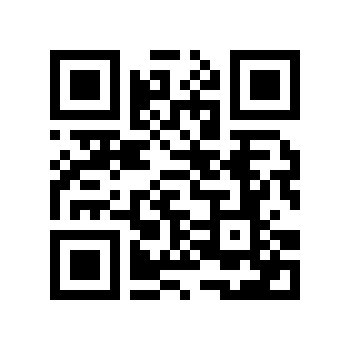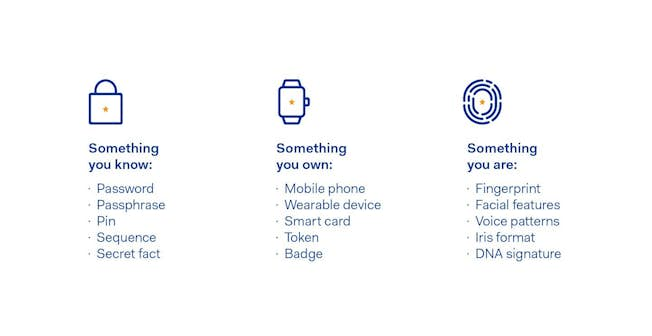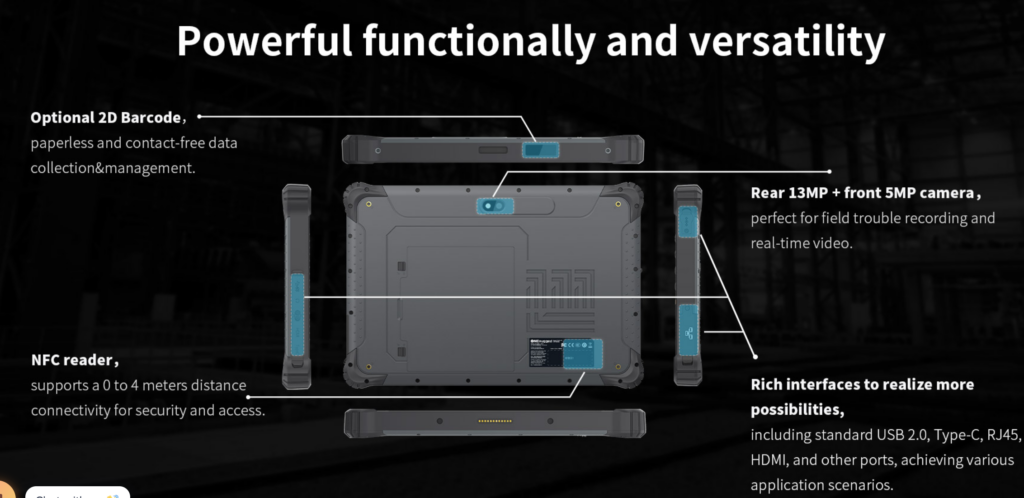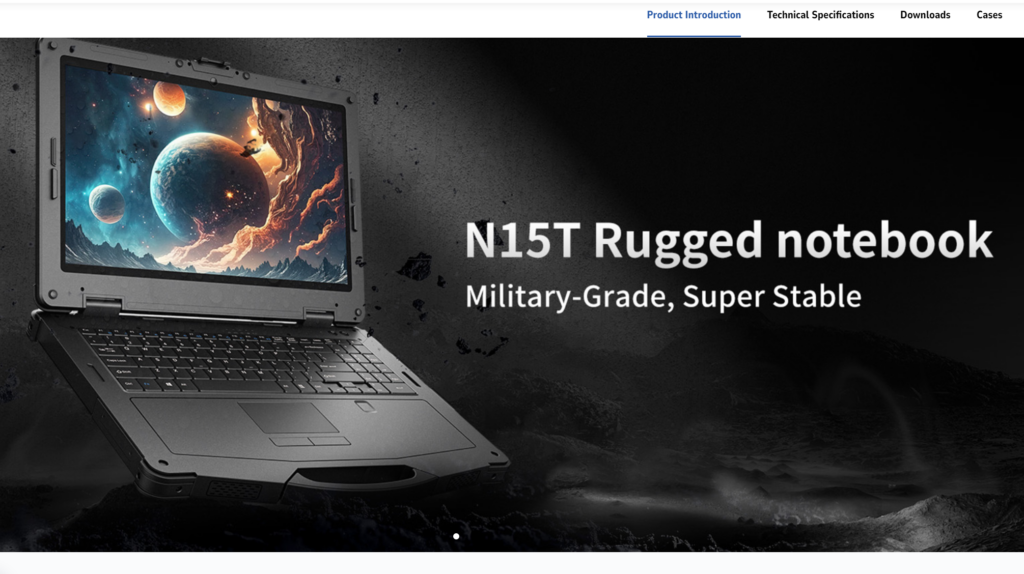Testing and Verification Matrix
Testing and Verification Matrix
| Site Name | Test Description | Test Methodology | Expected Outcome | Pass/Fail | Comments |
|---|---|---|---|---|---|
| Internet Access | Test basic internet access | Connect to the network and browse multiple sites | Internet access available with consistent connectivity | ||
| AP Coverage | Verify AP coverage area | Use a Wi-Fi analyzer to map signal strength in the area | Signal strength is strong and consistent across intended coverage area | ||
| AP Speeds | Test throughput per user | Use speed test tools on connected devices at different locations | Throughput meets minimum speed requirements for users | ||
| Load Testing | Verify simultaneous user capacity | Connect multiple devices and measure system performance under load | System handles expected number of users without degradation | ||
| Content Filtering | Ensure prohibited content is blocked | Attempt to access restricted content and validate filters | Restricted content is inaccessible as per policy |
Task Breakdown with Steps for Testing and Verification
Task 1: Test Internet Access
Steps:
- Check Network Connection:
- Connect a device (laptop, smartphone, or tablet) to the network via Wi-Fi or Ethernet.
- Verify IP Address Assignment:
- Check if the device receives an IP address from the DHCP server.
- Test Internet Access:
- Open a browser and navigate to multiple websites (e.g., www.google.com, www.bbc.com, facebook, youtube, OTP services,etc).
- Ensure pages load without delays or errors.
- Run Ping Test:
- Use the
pingcommand to test connectivity to external servers (e.g.,ping 8.8.8.8).
- Use the
- Record Results:
- Document connectivity status and response times.
- Note any errors or interruptions.
Task 2: Verify AP Coverage
Steps:
- Gather Equipment:
- Use a Wi-Fi analyzer app or tool (e.g., Ekahau, NetSpot) on a mobile device or laptop.
- Walk the Coverage Area:
- Move through the intended coverage area and record signal strength at various points.
- Pay attention to areas near walls, corners, and obstructions.
- Plot Coverage Map:
- Use software to visualize the signal strength across the area.
- Identify Dead Zones:
- Mark areas with weak or no signal for further investigation.
- Document Findings:
- Create a report detailing strong, weak, and dead zones with suggested improvements if needed.
Task 3: Test AP Speeds
Steps:
- Select Testing Locations:
- Choose key points within the coverage area for testing (e.g., near the AP, far from the AP).
- Run Speed Tests:
- Use speed test applications (e.g., Ookla, Fast.com) on multiple devices.
- Measure download, upload, and latency.
- Test Under Load:
- Perform speed tests while multiple devices are connected to the AP.
- Compare results with minimal and heavy network usage.
- Verify Against Requirements:
- Check if measured speeds meet the specified minimums.
- Document Results:
- Record speeds, testing conditions, and any observed inconsistencies.
Task 4: Conduct Load Testing
Steps:
- Define User Load:
- Determine the maximum number of simultaneous users the system is expected to support.
- Simulate User Load:
- Connect multiple devices to the network to replicate the expected load.
- Use load-testing software if available.
- Monitor System Performance:
- Track key metrics, such as response time, throughput, and AP resource utilization.
- Identify Performance Bottlenecks:
- Note any signs of system degradation, such as dropped connections or reduced speeds.
- Document Findings:
- Record the number of successful connections, system stability, and any failures observed.
Task 5: Verify Content Filtering
Steps:
- Review Content Filtering Policies:
- Ensure the appropriate prohibited content categories are configured in the firewall or content filtering system.
- Test Access to Allowed Content:
- Attempt to access approved websites and verify that they load without issues.
- Test Access to Restricted Content:
- Attempt to access websites that fall under prohibited categories (e.g., adult, gambling, or malicious sites).
- Verify that access is blocked with a clear notification.
- Test Across Devices:
- Perform content filtering tests on multiple devices and browsers to ensure consistency.
- Document Results:
- Record blocked attempts, allowed content, and any inconsistencies in filtering.
These tasks and steps ensure a structured approach to verifying network performance and system functionality across all sites. Let me know if additional customization or details are required!This matrix outlines the specific tests, their methodologies, expected outcomes, and spaces to record results and comments for each test site. Adjust according to site-specific requirements.